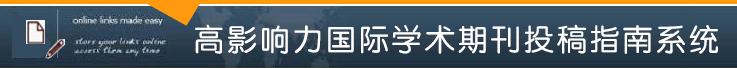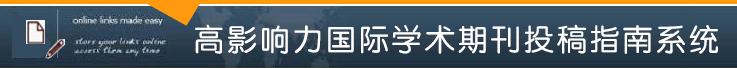期刊名称:PEERJ
 期刊简介(About the journal) 期刊简介(About the journal)
 投稿须知(Instructions to Authors) 投稿须知(Instructions to Authors)
 编辑部信息(Editorial Board) 编辑部信息(Editorial Board)
 About the journal About the journal
PeerJ is an Open Access, peer-reviewed, scholarly journal. It considers and publishes Research Articles in the Biological and Medical Sciences. It aims for rapid decision making and will publish articles as soon as they are ready.
Taking its inspiration from PLoS ONE, PeerJ selects articles based only on a determination of scientific and methodological soundness, not on subjective determinations of 'impact,' 'novelty' or 'interest.' It applies the highest standards to everything it does - specifically, the publication places an emphasis on research integrity; high ethical standards; constructive peer-review; exemplary production quality; and leading edge online functionality.
All content in PeerJ, PeerJ Computer Science, and PeerJ Preprints is published using a Creative Commons Attribution License (CC-BY).
Learn more about where the journals are indexed and the impact factor.
 Instructions to Authors Instructions to Authors
1
PeerJ is an Open Access, peer-reviewed, scholarly journal. It considers articles in the Biological Sciences, Medical Sciences, and Health Sciences.
2
PeerJ does not publish in the Physical Sciences, the Mathematical Sciences, the Social Sciences, or the Humanities (except where articles in those areas have clear applicability to the core areas of Biological, Medical or Health sciences).
3
PeerJ only considers Research Articles. It does not accept Literature Review Articles, Hypothesis Papers, Commentaries, Opinion Pieces, Case Studies, Case Reports etc. which may instead be submitted to PeerJ PrePrints.
4
PeerJ evaluates articles based only on an objective determination of scientific and methodological soundness, not on subjective determinations of 'impact,' 'novelty' or 'interest'.
5
PeerJ applies the highest standards to everything it does - specifically, the publication places an emphasis on research integrity; high ethical standards; constructive peer-review; exemplary production quality; and leading edge online functionality.
6
PeerJ does not accept pre-submission enquiries; however, if you are unsure whether or not your article fits our Scope then please email us at: editorial.support@peerj.com.
Articles are peer reviewed against criteria which aim to judge whether or not an article should join the Scientific Literature. These criteria are grouped into 3 broad categories:
3
Validity of the Findings
1
All submissions which pass our basic submission checks are peer reviewed and the peer review process is overseen by an Academic Editor on our Editorial Board.
2
Academic Editors are experienced scientists in their field. They act independently from PeerJ and make independent decisions on submissions.
3
Individual Academic Editors take on responsibility for individual submissions. They solicit expert peer reviewers to comment on the article and they make an editorial decision based on their knowledge of the field utilizing the input of those reviewers.
4
Academic Editors are not permitted to accept a submission unless it has been reviewed by at least one external reviewer. On average, we expect that all submissions will be reviewed by two peer reviewers (in addition to the Academic Editor).
5
Academic Editors are required to treat all submissions confidentially; to declare any potential conflicts of interest; and to adhere to the highest prevailing standards of publication ethics.
6
The Academic Editor who made the Acceptance decision is named on all published articles.
1
PeerJ does not accept formal pre-submission inquiries and submissions should not be accompanied by a cover letter (there are fields in our submission form which replace the need for a cover letter).
2
Although not a requirement, for consistency we recommend that manuscripts include sequential line numbering, use an approx. 2.5 cm margin on all edges, and make use of a 12 point Times font.
3
Files typically expected:
- Manuscript text
- Any figures
- Any tables
- Any raw data or code
- Any supplemental information files
4
Your reviewers must have your raw data or code to review. Please submit:
- As a link to a repository where the data is accessible.
- Uploaded as a supplemental file.
Generally however, there are very few circumstances in which we can accept a manuscript without raw data. It is not required if your submission does not deal with raw data or code.
Some examples of invalid reasons for not submitting raw data or code:
- The data is owned by a third-party who have not given permission to publish it within this article.
Please add a note to PeerJ staff to not publish the raw data alongside your article.
- The raw data is too large.
Please upload the raw data to an online repository (e.g. Figshare, Dryad etc).
5
TeX/LaTeX users should submit a single PDF document including line numbers to be used for peer review as the "Manuscript" file, and also upload the original source files in the "Primary files" section (select "LaTeX Source Files" from the drop down menu to set the file type).
We do not require the use of any specific LaTeX style file; PeerJ's styles will be applied to the document during production.
PeerJ recommends the use of Overleaf - a free online service that provides a user friendly interface for the preparation of LaTeX manuscripts. Users of Overleaf can use a standard PeerJ template and can initiate their submission to PeerJ or PeerJ PrePrints with a single click. Note: the use of Overleaf for a PeerJ submission is NOT a requirement, but it might just make your life easier!
6
There are two ways you can submit:
Single file
Upload a manuscript with figures and tables embedded.
- Upload your manuscript as a single file (pdf, docx, doc, odt) with figures and tables embedded.
- Embed low-resolution figures and tables (no tables as images) within the text or at the end of the manuscript (one page each).
- Each figure and its legend must reside on the same page.
- You can embed compressed images to reduce the file size, but they must be sufficiently legible for review.
- On resubmission (after the first decision) you must upload original hi-resolution figures and tables as separate files. Keep embedded figures or tables as before, DO NOT remove them from the manuscript text other than to update. The low-res embedded versions are for review only, while the hi-res will be used in production.
- Upload supplemental files separately.
Multiple files
Upload a text-only manuscript with separate hi-res figure and table files.
- Upload your manuscript, figure and table files separately.
- Legends are entered manually for every figure and table.
- Many authors prefer to submit everything when the article is fresh in their minds.
- Reduces the risk of having misplaced files when you get to the point of final production.
- Upload supplemental files separately.

Use the checklist on every screen:
1Read the directions and enter your article info.
2Use the checklist to make sure everything is done.
When all the checks are good, save and continue.
Using the checklists will reduce the chances that your manuscript is returned for changes, which means a faster time to publish.
Table formatting
All tables must be editable. Please do not upload tables as images.
Size
To fit a US letter page with 2.5cm margins.
Units
Include units in parentheses in column and row headings.
Footnotes
Enter below the table.
Preferred file type
docx
Other file types
doc, odt,
pdf (first submission only)
Vector Images
Please use vector images where possible.
There is no minimum resolution for vectors as they do not blur when zoomed in.
Suitable image types
charts
diagrams
drawings
File types
pdf, eps, png
Non-vector images
When a program saves an image as a jpeg, bmp or png, they are usually non-vectors.
Because non-vectors blur when zoomed, all your non-vector images must be a minimum size:
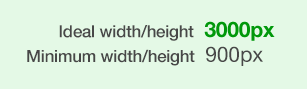
Non-vector image types
photographs
micrographs
screenshots
Preferred file formats
png
jpg (for photos only)
Other formats
eps
No titles or legends in images
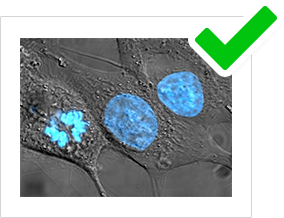
Style and Quality
Chart backgrounds
Charts to have white backgrounds.
Chart patterns
Only use patterned charts where necessary to aid communication.
Accessbility
For maximum accessibility consult J*FLY, Mapbox and ColorBrewer.
Minimal processing
Maintain the highest image quality possible. Minimise re-saves to maximise quality.
Copyright and Referencing
Your article is published under a CC-BY licence, so any images or content with a more restrictive licence requires permission and/or referencing.
Referencing
Reference copyright holders in figure legends. View the referencing examples.
3rd Party Photography
Upload a completed photographer's permission letter as a supplementary file.
3rd Party Maps
Google, Yahoo, Bing etc. map images require a reference in the image and legend.
In the image 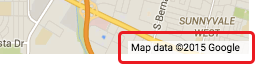
In the legend Map data © 2016 Google
Permission for recognisable faces
For images containing recognisable faces add a permission statement in the note to staff for each person depicted.
You can use this text I, [NAME OF THE PERSON] give my permission to PeerJ to include an identifiable photograph / video of me in [MANUSCRIPT TITLE] to be published by PeerJ under the CC-BY-4 license.
Note that if the person is under the age of 16, consent should be given by a parent or guardian.
1
RECENTLY UPDATED The Author Cover Page listing all authors and affiliations should be the first page of your manuscript ( view example). To include:
- Article title
- Authors
- First names (or first initials in combination with full middle names)
- Middle names (or initials, if used)
- Last names (surname, family name)
- Affiliations (indicate multiple affiliations, or current addresses where appropriate)
- Department, university, or organizational affiliation
- Location: city, state/province (if applicable)
- Country
- Corresponding Author
- First and Last name
- Street Address, City, State/Province, Zip/Postal code, Country
- Email address
OR
- If the article was authored by a consortium, list full names and full affiliations in the intended order for publication in the acknowledgements.
2
Contributors who do not qualify under ICMJE authorship guidelines should not be listed as authors. They should be included in the Acknowledgements and should agree to being acknowledged.
PeerJ covers a wide range of fields and although we can accommodate a variety of ‘standard sections’, we recommend that the following Standard Sections, in this order, are used wherever possible. Note: Short manuscripts may not require all sub-sections.
Author Cover Page (see above)
Abstract
- No more than approx. 500 words (or 3,000 characters).
- Headings in structured abstracts should be bold and followed by a period. Each heading should begin a new paragraph. For example:
Background. The background section text goes here. Next line for new section.
Methods. The methods section text goes here.
Results. The results section text goes here.
Discussion. The discussion section text goes here.
Acknowledgements
- Should not be used to acknowledge funders – that information will appear in a separate Funding Statement on the published paper.
- As a matter of courtesy, we suggest you inform anyone whom you acknowledge.
PeerJ uses the "Name. Year" style with an alphabetized reference list.
In-text citations
- For three or fewer authors, list all author names (e.g. Smith, Jones & Johnson, 2004). For four or more authors, abbreviate with ‘first author’ et al. (e.g. Smith et al., 2005).
- Multiple references to the same item should be separated with a semicolon (;) and ordered chronologically.
- References by the same author in the same year should be differentiated by letters (Smith, 2001a; Smith, 2001b).
- Cite articles that have been accepted for publication as 'in press', include in the reference list, and provide a copy in the Supplemental Information.
- Cite unpublished work, work in preparation, or work under review as 'unpublished data' using the author's initials and surname in the text only; do not include in the reference section
- References to personal communications should be avoided but, if absolutely necessary, should be referred to as "pers. comm.", include the relevant individual's name, and the relevant year.
The Reference Section
- Each journal reference should be listed using this format: the full list of Authors with initials. Publication year. Full title of the article. Full title of the Journal, volume: page extents. DOI (where you have it). Example journal reference: Smith JL, Jones P, Wang X. 2004. Investigating ecological destruction in the Amazon. Journal of the Amazon Rainforest 112:368-374. DOI: 10.1234/amazon.15886.
- References to 'gray literature' such as patents, technical reports from government agencies or scientific research groups, working papers from research groups or committees, white papers, and preprints should be described as thoroughly as possible. Include any author names, titles of the page or the paper, publication date, names of publisher where possible, URL, accessed by dates, and identification numbers such as patent numbers, series numbers as applicable.
Examples:
- Boettiger C. 2013. knitcitations: citations for knitr markdown files. Available at https://github.com/cboettig/knitcitations (accessed 10 July 2012)
- Dorch B. 2012. On the Citation Advantage of linking to data. hprints. Available at http://hprints.org/hprints-00714715 (accessed 5 July 2012)
- Example book reference: James FY. 2010. Understanding corn and wheat. Oxford: Oxford University Press.
- Example book excerpt: Smith PG. 2011. Behavior in ants. In: Jones HY, ed. Insect behavior in the Andes. Berlin: Springer Verlag, 101–200.
- Example thesis: Blair HJ. 1989. Structural modifications of the fern genus Lecanopteris (Polypodiaceae). D. Phil. Thesis, Cambridge University.
- Example webpage: Johnson S. 2010. Italian Plants. Available at http://www.italianplants.com (accessed 22 March 2011).
- Example abstract: Thomas D, Scharfenecker U, Schiltmeyer B. 2006. Low potential for drug-drug interaction of lacosamide [abstract no. 2.235]. Epilepsia 47 (Suppl. 4): 200
- The References Section should be sorted by Author, Year, Title. All citations in the text must appear in the reference list, and all references listed must be cited in the manuscript text. Any references that are relevant, but are not cited in the text, must be placed in a "Further Reading" section.
- Zotero users can also download the Zotero PeerJ style.
- EndNote users can download the EndNote PeerJ style. If you have used EndNote, you can change the references using the following steps:
- Open EndNote
- Open library (the citation file)
- Set style to "PeerJ"
- Go to Edit --> Output Styles --> Edit "PeerJ"
- Under Bibliography --> Author Lists, set "Abbreviated author list" to "List all author names".
Mendeley
- Before submitting, Mendeley users on Microsoft Word need to change their field codes (used by the software) into plain text by performing the following:
- If using Windows
Ctrl-A (Selects all the text in the manuscript)
Ctrl-Shift-F9 (Changes the fields codes)
- If using OSX
Command-A (Selects all the text in the manuscript)
Command-6 (Changes the fields codes)
Manuscript
Accepted and preferred file formats
| Manuscripts |
DOCX (preferred), DOC, ODT; PDF for LaTeX users |
Tables
Accepted and preferred file formats
| Tables |
DOCX (preferred), DOC, ODT; PDF for LaTeX users |
- You must have appropriate permissions and attribute credit when reproducing copyrighted material included in your figures or tables. If any photographs, maps or images are taken from copyrighted material, we will need a copy of the permissions to publish under CC-BY uploaded as a Supplemental File for our records and the source credit reference needs to be included in the figure legend.
Referencing examples:
Photo credit: San Diego Zoo Global. Photo credit: Ali Smith. Image credit: the MESH archive at http://ondemand.nssl.noaa.gov 3D model credit: Ishmael Kreill Map data © 2016 Google
- Please upload a signed photography/video permission letter for any copyrighted content created by non-named-authors.
Download photo/video permission letter (.doc)
- To publish figures including identifiable human subjects, you must have appropriate written consent from the human subject and permission from the image-owner or photographer to publish the image in PeerJ under CC-BY. If the human subject is a minor and could not legally consent, the consent must have been given by the parent or guardian. Both the consent and permission to publish should both be uploaded as a Supplemental File for our records and the photo credit reference needs to be included in the figure legend.
Example:
I [name] give [photographer / researcher name] permission to use my image for research and for publication.
TeX / LaTeX users ... since our system cannot convert .tex files, we ask that you upload a PDF that you have generated yourself as the manuscript. Then upload the source tex files as "Latex source files" in the Primary file category.
Data and Materials
- All authors are responsible for making materials, code, raw data and associated protocols relevant to the submission available without delay.
- Please ensure that all relevant datasets, code, images and information are available in one of the following possible ways and provide a link to the appropriate location: uploaded as Supplemental Files, deposited in a public repository, or hosted in a publicly accessible database. There are very few circumstances in which we can accept a manuscript without raw data (see point 4 in 'Preparing your submission').
Manuscript Text
- Submissions which will result in a final typeset manuscript greater than 50 pages may incur an additional service charge to cover production costs. If you have a manuscript of this extent then please email editor@peerj.com to discuss.
- Articles must be written in clear, unambiguous English for an international audience.
- The established norms of academic writing within your field should be followed.
- Either English or American spelling is acceptable provided it is consistently used throughout.
- Nomenclature: Biological & medical nomenclature should adhere to recognized guidelines set forth by international committee regulations or authoritative bodies for specific fields, as applicable.
Linnean Binomials
- Authors are encouraged to provide taxonomic authors of Linnean binomials when first used in the text, particularly for taxa that are the focus of the paper in question. Where several taxa are named, citation of taxonomic authors in Tables is regarded as an adequate substitute for citation in the body of the text. Authors of zoological names should consist of initials plus full surnames, whereas authors of botanical names should be abbreviated following Brummitt & Powell's (1992) 'Authors of plant names'. In either case, binomials carrying more than three authors should be abbreviated to 'et al.' subsequent to the name of the third author.
 Editorial Board Editorial Board
What scientific researcher would choose a process other than PeerJ now that it is available? Peer-review of the highest quality, rapid editorial decisions, and open access at reasonable prices are just the most obvious reasons. Jen Wagner, University of Pennsylvania’s Center for the Integration of Genetic Healthcare Technologies (Penn CIGHT)
I am and/or have been an editor, associate editor at at least 10 different journals. None of their online systems for paper handling nor any of their online publications have been as accessible, or as beautiful, as the PeerJ system. It’s truly unique. Keith Crandall, Professor & Director of the Computational Biology Institute at George Washington University
I believe that it is critical that (1) research be open access and (2) that we should support alternative models and experiments in how to go about paying for open access. Jonathan Eisen, University of California, Davis
If your work is important enough to do and get funding for, then it should too be important to share as widely and quickly as possible. When I think of Open Access I think of the old phrase “put your money where your mouth is”. And at under $100 per author, PeerJ offers a solution for even the smallest of mouths. Fabiana Kubke, Senior Lecturer at the School of Medical Sciences (Department of Anatomy with Radiology) and a member of the Centre for Brain Research at the University of Auckland
The web interface is really great. So far I’ve only used this as an editor and not as an author but it was so intuitive and easy to use - the immediate reaction is “why can’t all journals design their interfaces like this?” I really like how the papers look on the web and the way PeerJ shows figures to capture interest in the articles. Dee Carter, University of Sydney
I think a unified host for both preprints and published articles is a huge step forward; this is particularly valuable for fields where there isn’t really a culture of preprint servers. PeerJ is affordable, peer-reviewed, fast, and open access. As an added bonus, the editorial board includes a lot of great scientific minds, many of the leaders in their respective fields. Andy Farke, Augustyn Family Curator of Paleontology of the Raymond M. Alf Museum of Paleontology
PeerJ is fast and friendly, adapted to the “bottom billions” —those who want quality scientific information published in a fair and inexpensive way. Jafri Abdullah, Professor of Neurosciences and Director of the Center for Neuroscience Services and Research, Universiti Sains Malaysia
|